|
 |
| K7DYY WITH MAX AUDIO PROCESSOR |
|---|
TOP TO BOTTOM:
1. HOMEBREW TUNER
2. K7DYY 80/40
3. K7DYY 160/80
4. K7DYY MODULATION
MONITOR
5. VU METERS
6. MAX AUDIO PROCESSOR
7. BBE EQA231 EQUALIZER |
 |
| CLICK PHOTOS TO ENLARGE |
|---|
|
 |
| K7DYY 80/40 AND 160/80 CONTROLS |
|---|
Note: if you are looking for the K7DYY home page, here it is: www.k7dyy.com. This page has been updated, reorganized, and old material archived (specifically audio chain notes and Inovonics 223 setttings) as of 9/8/2020.
If you are having problems with your Super Senior or need customer support, write them directly at:
k7dyy.com/p/support.html.
NOTE: This is NOT an official K7DYY page; its a "fan" page. I am not an employee of index labs, nor do I receive any compensation. I just enjoy the product, and have documented my experience and solutions here to share it with others.
To connect with other K7DYY Super Senior users, try the Facebook group. It requires an invitation (to minimize spam), but you can find others who enjoy their K7DYY gear.
This is an archive page for those who are still using the Inovonics 223. I have replaced the Inovonics 223 with a MAX audio processor, as shown in the photos above. For the main K7DYY Super Senior page, go to:
Projects/AMTransmitters/K7DYYtransmitter.html#i11
If you are having protection trips, especially with the 80/40 Super Senior, you need to know this first.
As Bruce Franklin states: "You MUST provide a HARD LIMITER to prevent overmodulation in the negative direction."
A Symettrix 528E will NOT cut it for this purpose. The 528E has a compressor stage, but it is not a hard limiter.
Use it or a similar device in the audio chain if you want, but it must include a fast acting limiter right before it goes into the audio input of the K7DYY Super Senior transmitter.
The Inovonics 223 includes a fast acting 3 band look ahead limiter that will take your signal from average to standout audio.
Download the manual and see its specs at:
http://www.inovonicsbroadcast.com/product/223.
NOTE: I do not receive any compensation from Index Labs or the manufacturers of the K7DYY Super Senior, BSW, the MAX processor, or Inovonics. This information is provided free, because I just like their gear. Getting set up can be complicated, and I wanted to save some users the pitfalls I experienced. This system is expensive and has a lot of complex interacting menus and level settings. The MAX is simple to set up and it has better performance in some aspects. Please refer to my main K7DYY Super Senior page link above.
⇑TOP USE OF THE INOVONICS 223 WITH K7DYY TRANSMITTERS
This product is truly a poor girl's Orban Optimod 9300. It has a variety of 9 pole Cauer filters that limit band width to various steps between 10 KHz and 5 KHz. If you operate on 7295 KHz, this may not be sufficient to guarantee in band operation. (The MAX has adjustable brickwall filters which provide much better selections for amateur use.) It has a 3 band compressor, fast acting look ahead limiter. What is a look ahead limiter? An analog peak limiter will let the first transient through before it is able to decrease the system gain enough to prevent hitting the base line at 0% carrier. This is why your 80/40 Super Senior trips on protection with modulation peaks. The protection is doing what it is supposed to do. You will have to back off the modulation drive, to avoid these trips, even with the K7DYY D104 mike processor, unless you use an Inovonics 223. What is a look ahead limiter? Conceptually, the signal is delayed and passed along to the output, through the control stage. The limiter circuitry then has the time to analyze the peak, react to it, and reduce the controlled stage gain soon enough to prevent the overmodulation. The Inovonics 223 will allow a setting to limit the negative peaks at 99%, and any positive peaks, up to +140%. Most vintage receivers will perceive anything above +120% as distortion. You can see the positive peaks in the photos on the left above. This delivers incredible punch for bad band conditions, without sacrificing hi-fi audio. I run my carrier at 250 watts and allow +120% peaks (1200 Watts PEP), and there are no protection trips, even with long transmissions, while on the air for a whole day. The positive modulation peaks must never be above 1500 watts, legal limit. With this setup on long transmissions, it is completely safe, and becomes only slightly warm to the touch on old buzzard transmissions, due to the higher average modulation percentage. It NEVER trips, unless I do something stupid, like set the antenna switch in the wrong position. List price is about $1000. You can get it cheaper, about $900. You may be able to get a B restock refurbished unit with full "as new" warranty, for about $700. If you have the money, buy the Orban Optimod.
Or buy the Inovonics 223 here:
https://www.bswusa.com/Broadcast-On-Air-Processing-Inovonics-223-P11684.aspx.
B restock (and save $200) if they have any:
https://www.bswusa.com/Clearance-Items-Inovonics-223-BSTOCK-P13030.aspx.
Click on the drawing below to see the details of the connections of the audio gear. The top setup uses one channel of the MDX2600 for LIMITING ONLY, just before the K7DYY. It will prevent trips, if you are careful in adjustment. You must allow for initial peaks to be higher, and will have to live with less than 100% peaks after the first syllable. The lower part of the drawing uses the Inovonics 223, which is a look ahead limiter and much more. You can also do +120% peaks with the Inovonics. The phase rotator is optional. Its job is to not make the compressor "too busy" by making the audio peaks symmetrical. I have one of the Chinese phase rotators from evil bay, but have not had a chance to play with it yet. Both of these setups are shown so you can get started, and then later add the Inovonics 223.
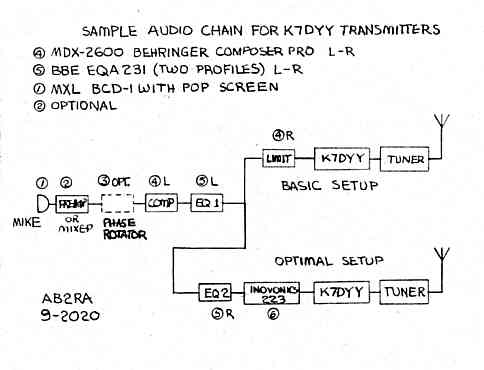
⇑TOP OLD SETUP, WITH INOVONICS 223 AND DIAGRAMS FOR CONNECTING IT
This discussion follows the signal backward from the K7DYY Super Senior to the microphone. See the diagram above. The Inovonics 223 is a complex piece of gear with features that most hams are unfamiliar with, unless they have a background in broadcasting. First off, the input and output are balanced XLR connectors. It is preferable for hum control and RF pickup that you use a balanced connection throughout your audio chain, using well shielded wire.
IMPORTANT: Connect the + output pin 2 to the audio input of the K7DYY transmitter. Connect the Inovonics ground to the ground of the transmitter. This is important because if you adjust it for +120% positive peaks, you want it to do that on the POSITIVE peaks, not the negative peaks. See Page 7 discussion of Rear Panel Connections in the Inovonics 223 manual for details. The slide switch should be set for 0 dB, not -20 dB, because the K7DYY is a LINE input level.
NOTE: No audio isolation transformer is needed between the Inovonics 223 and the K7DYY Super Senior. I havea a potentiometer on the output of the Inovonics so I can change the level quickly without going to a menu on the 223. The 160/80 audio levels are different from the 80/40 levels. If you do not have two K7DYY Super Seniors, you don't need the pot. Just set the Inovonics 223 for full modulation and forget it, unless you change carrier level.
There are various opinions on whether to use equalization before or after compression. I EQ after the compression, because compression levels out the signal, removing some of the effect of the EQ. YMMV.
I use a BBE EQA231 dual channel 31 band, 1/3 octave graphic equalizer. I cascade the two sections (its stereo). Each side can be independently switched IN/OUT. Two profiles of EQ are adjusted, Channel 1 for bad conditions, which rolls off the lows. The other profile on Channel 2, which is a more hi fi response for good conditions. Your EQ may not have this flexibility, but you can arrange an external switching network to change profiles. This EQ is nice because it has XLR balanced IN/OUT connections, and some additional bass/treble cut knobs. I adjust the individual gain controls for equal level with the EQ switched in or out.
I use a Behringer Pro-XL MDX2600 Composer compressor/limiter. I use only one section (its stereo). This does the compression BEFORE THE EQ.
I use a mixer currently, but I may go back to a simple preamp. The idea was originally the ability to play a tape back of someone's signal. This mixer uses a lot of rack space.
Finally, try to set all levels on the gear so you can do an A/B test without reajusting levels as you switch them IN/OUT for comparison. I set the sliders on the EQ to ALL UP FULL at first. Then I turn down what I want to eliminate. That keeps the goal of unity gain through any piece in focus.
Don't do these tests on the air with someone you don't know; everybody has their own way to do this, and nothing will be consistent from one QSO to the next. Use an SDR website, record yourself in various configurations, and play them back for A/B testing.
⇑TOP MENU SETTINGS FOR THE INOVONICS 223 FOR USE WITH THE K7DYY SUPER SENIOR
Lets begin with the bandwidth setting. NOTE: Changing the bandwidth setting wipes all of your settings, and returns them to factory defaults. Pick one and stick with it. I prefer the 5 KHz AM/TIS. This results in a 10 KHz total RF bandwidth, which is more than the standard 6 KHz most of the vintage rigs run. Most vintage receivers will not hear anything wider. True, there are some out there using SDRS. But QRM will gather at your edges and spoil the experience. Everybody has their own opinion on this. See page 4 of the manual for frequency response graphs. DO NOT USE the Analog SCA because it rolls off too slowly and limits your other menu choices. If you want a wider signal, it would be better to go with the 7 KHz AM. This and wider band widths also allow a pre-emphasis function (75 uS NRSC "truncated" spec) which really boosts the highs to make an old receiver sound better. But be prepared for bellyaching from your neighbors on the band if its crowded.
Once you decide the bandwidth, set it in the menu of the 223. See page 9 of the manual. I don't want flashing alarms, locked menus, or "Proof Mode" which switches everything the 223 does OFF. They tell you to PRESS AND HOLD THE KNOB FOR 5 SECONDS. You will then see a firmware revision readout. Select the application, "AM 5 KHz". Rotate the knob CCW to get back to the firmware screen. Quick press on the knob, and you're set.
First, you want to reduce the output level so it doesn't overload the K7DYY. Press the knob. Rotate it CCW til you see "MENUS UNLOCKED"; leave this as is. Turn it CW one click; see Pre-emphasis: OFF, which is OK. Turn it CW one click and see POS PEAKS: 100%. Leave this as is for starters, but I set mine to +120%. The turn the knob and see OUT LVL: 0 dBU, which is where I would up, with an attenuator pot after the 223. TURN THIS ALL THE WAY DOWN FOR NOW, AND BRING IT UP AS YOU TEST THE K7DYY FOR MODULATION USING A SCOPE DISPLAY OF RF ENVELOPE. On the "OUT LVL:__ dB" display, turn that all the way down for now. Remember you will not modulate unless you turn this up slowly til you get to 100%.
Get a good pair of headphones with a 1/8" stereo plug and insert it in the 223 front panel. For starters, you can listen to yourself this way.
Here is a list of my settings. Yours will be different, but this should get you started. The factory defaults are pretty good.
- Input gain: -6
- Headphone Volume: 14 or whatever is comfortable
- Smooth VS Loud: +5. This is maximum program density for maximum modulation punch without overmodulation.
- LMTR DRIVE: +10
- COMP DRIVE: +16
- Bass EQ: 0 dB, High EQ: +3 dB
- LO Xover: 200, HI Xover, 1 KHz
- AGC: OFF (This is a slow compression to level out program variations. The other gear takes care of this.)
- Rotate the knob til you see: POS modulation, NEG modulation. Wait til two bar graphs show, with your relative modulation levels, it will appear soon. This is the display you will want on all the time when you are on the air.
- These settings will get you in the ballpark. Study the manual and play around with it for the sound you like.
- Once you sound good in the headphones, connect the K7DYY to a dummy load and scope and slowly bring up the gain on the OUT LVL screen til you can modulate 100%, but no trips, at the carrier level you choose.
You are definitely going to want to play with the POS PEAKS: screen. I use +120% because vintage receivers do not like more than that. It will sound distorted due to their detector. If everyone is using SDRs with synchronous detectors, you can go higher.
If you are going to use more than 100% positive peaks, you will have to reduce the carrier accordingly to keep the positive peaks below 1500 watts, or the K7DYY will do a protection trip.
Lets do an example. Say your carrier is 300 watts. Normally 100% modulation would imply 1200 watts PEP. With 120% positive, it will actually go to 1200 X 1.2 or 1440 watts. Remember to allow for upward carrier drift.
|